However, I like flat design. If Apple is on the move to switch to everything over to this new trend, than why shouldn't I switch over to the pioneers of the flat design: Windows Phone 8.
If you are bored with Android or with your iPhone, or just want to see something else, I would recommend giving a try to a Nokia Lumia device. The OS is smooth and fast, but in many cases it feels unfinished or just a beta version. For ex. right until now there was no way to close an app running in the background, or there weren't to many options to organize your apps, you had the start screen and the apps screen where all the apps are in alphabetical order.
So if you wanted to have your apps at a touch of a button you had to pin everything you needed to the start screen and after a while you just a had a long scrolling mess of tiles.
Luckily on the 9th of January 2014 Nokia released the Nokia Black update, and with it came the App Folders, so you can now organize your start screen tiles into folders.
There are a few guides out there how to use them, so I thought why not help out a little bit the Windows Phone community. In order to use folders, you will need an extra application, in my case this wasn't downloaded automatically, so I had to install it from the WP Market.
In order to create a folder find the AppFolders app in your list, open it and create a new folder.
Name the folder and add your apps to it. I created a folder for some apps related to driving and car care.
And there you go, you just created a folder for your apps.
All what is left is to add it to your start screen. This is the same as pinning an app to the start screen, hold your finger on the folder until the menu appears, and then select "pin to start"
And that's it, you got a folder with your apps on the start screen. You can always re-size it to one of the three sizes available.
If you have any questions, please feel free to ask me in the section below.


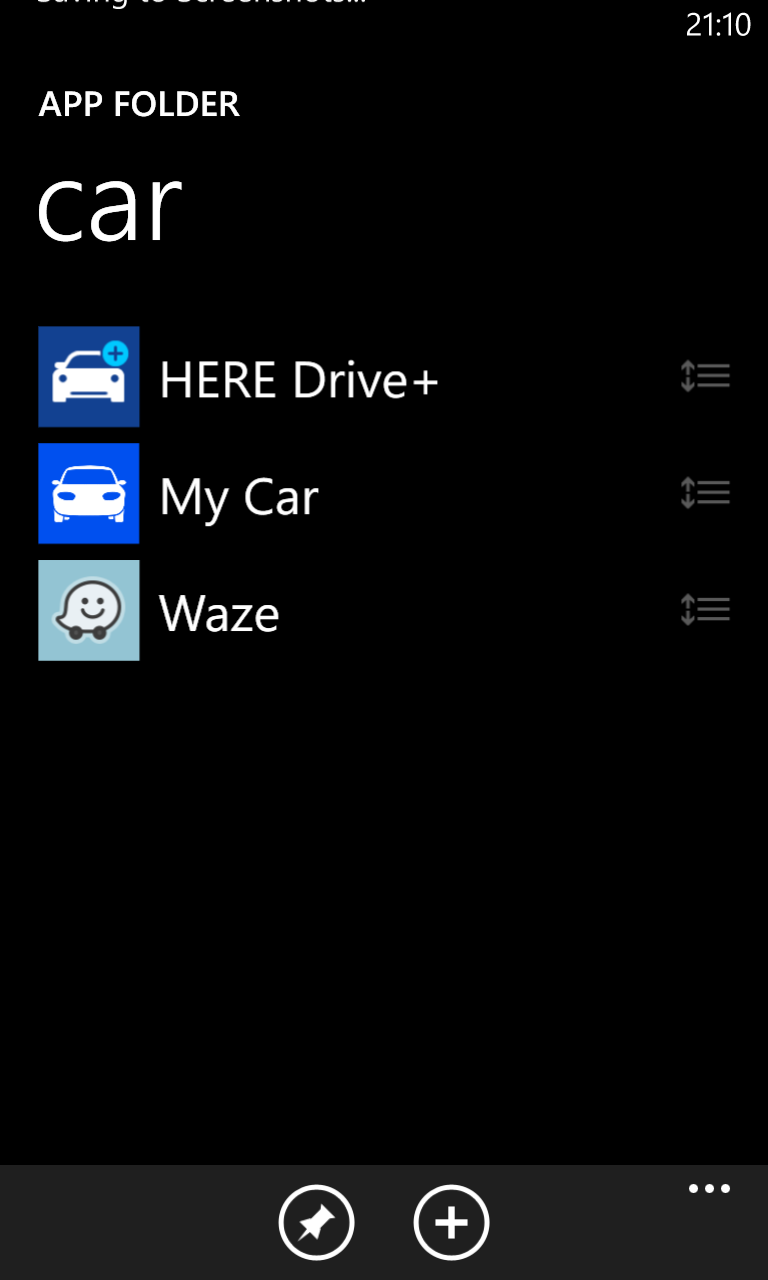



No comments:
Post a Comment